Touch calibration
After the resistive touch screen machine is flashed, the system will perform a touch calibration the first time it is turned on. The calibration interface is as follows:
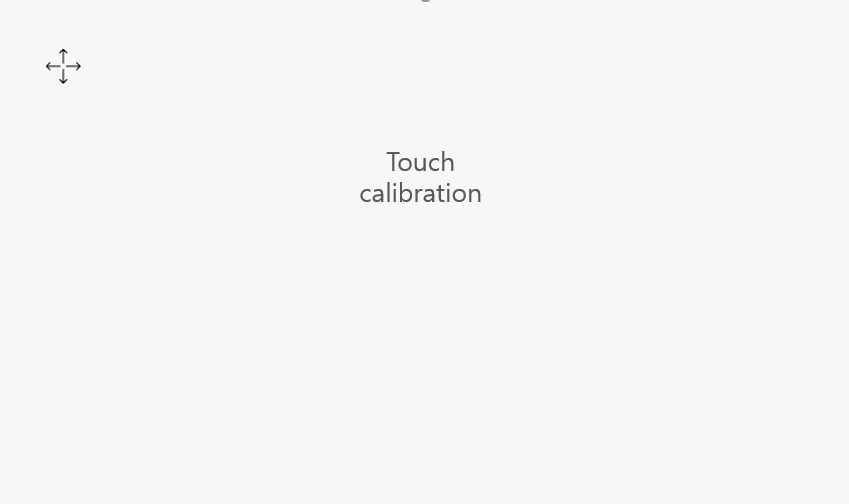
Click the "cross icon" to calibrate; we want to calibrate again later, we have the following 3 methods :
Modify the project properties through the tool, check the Touch calibration after booting option, so that each time you start up, you will enter the touch calibration interface:
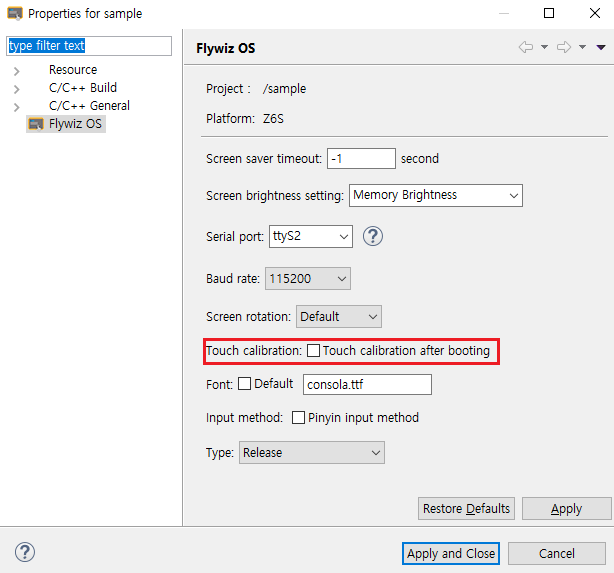
Create a file zktouchcalib in the root directory of the TF card (note: the file does not have a extension), after inserting the card, it will enter the touch calibration interface
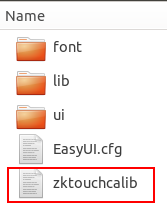
- Start the touch calibration activity by code
EASYUICONTEXT->openActivity("TouchCalibrationActivity");