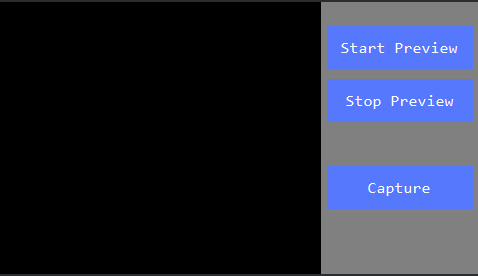Camera
The FlywizOS provides camera controls.
[!Note] Not all versions of the board support the camera function! If you need to use this function normally, please purchase a version that supports the USB camera function
How to use
- First, create a camera control, default background color is black.
View the attribute table of camera
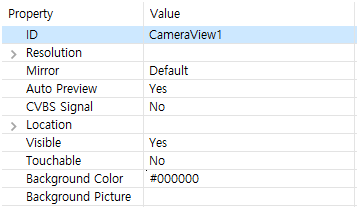
Set Auto Preview to On
According to the connected camera model, select CVBS signal or notConnect the camera to the board, and then download and run the program, you can see the camera preview screen.
Start/Stop preview
We can start/stop the preview screen through source code.
- Start preview
mCameraView1Ptr->startPreview(); - Stop preview
mCameraView1Ptr->stopPreview();
Photo camera
Implement the camera callback interface
class PictureCallback : public ZKCamera::IPictureCallback { public: virtual void onPictureTakenStarted() { mTextView1Ptr->setText("Start taking a photo"); } virtual void onPictureTakenEnd() { mTextView1Ptr->setText("End of photo"); } virtual void onPictureTakenError() { mTextView1Ptr->setText("Photo error"); } virtual const char* onPictureSavePath() { //Photo save path return "/mnt/extsd/camera.jpg"; } };Instantiate the interface and register
//Defined as a global static variable static PictureCallback picture_callback;Register the camera callback interface
static void onUI_init(){ mCameraView1Ptr->setPictureCallback(&picture_callback); }static void onUI_quit() { //Remember to empty the registration interface when the interface exits mCameraView1Ptr->setPictureCallback(NULL); }- Add a button, when you click the button, request a photo
static bool onButtonClick_Button3(ZKButton *pButton) { //Request a photo mCameraView1Ptr->takePicture(); return false; }
Sample code
In this example, the camera preview and camera functions, and album functions are implemented.
For specific implementation, refer to Sample Code CameraDemo project