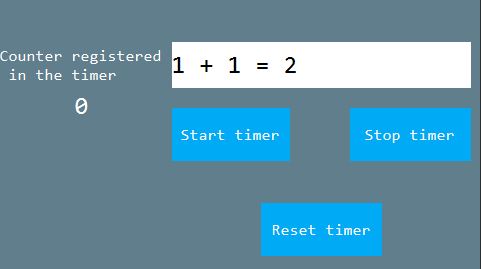How to start and stop the timer arbitrarily
We can add a preset timer in REGISTER_ACTIVITY_TIMER_TAB, but this method is not flexible enough to start/stop arbitrarily. Here is another way to add a timer.
There are three methods about timers in the Activity class. The following describes how to use them.
/**
* Register timer
*/
void registerUserTimer(int id, int time);
/**
* Un-register timer
*/
void unregisterUserTimer(int id);
/**
* Reset timer
*/
void resetUserTimer(int id, int time);
In logic.cc, add a variable to identify whether the timer has been registered.
/** * Whether the timer is registered */ static bool isRegistered = false; #define TIMER_HANDLE 2Let's add two more buttons. In the click event of the button, we add codes to register and un-registerthe timer respectively.
static bool onButtonClick_ButtonTimerOn(ZKButton *pButton) { //Register the timer if not registered if (!isRegistered) { mActivityPtr->registerUserTimer(TIMER_HANDLE, 500); isRegistered = true; } return false; } static bool onButtonClick_ButtonTimerOff(ZKButton *pButton) { //If the timer is already registered, cancel the registration if (isRegistered) { mActivityPtr->unregisterUserTimer(TIMER_HANDLE); isRegistered = false; } return false; }
[!Warning] The above-mentioned three functions
registerUserTimer,unregisterUserTimer, andresetUserTimercannot be called in theonUI_Timerfunction, which will cause deadlock.
Sample code
Refer to the TimerDemo project in Sample Code.
Preview the relevant picture :