How to create a new FlywizOS project
Creating a new FlywizOS project is very simple. Specific steps are as follows :
In the menu bar at the top of the editor, select File -> New -> FlywizOS Application Project
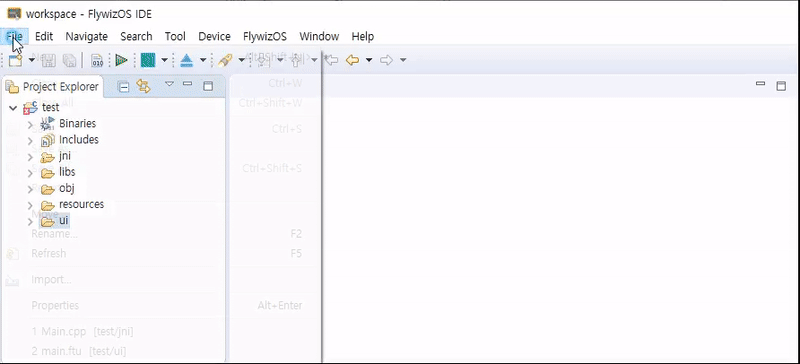
After the selection in the previous step is completed, the FlywizOS New Wizard prompt box will pop up.
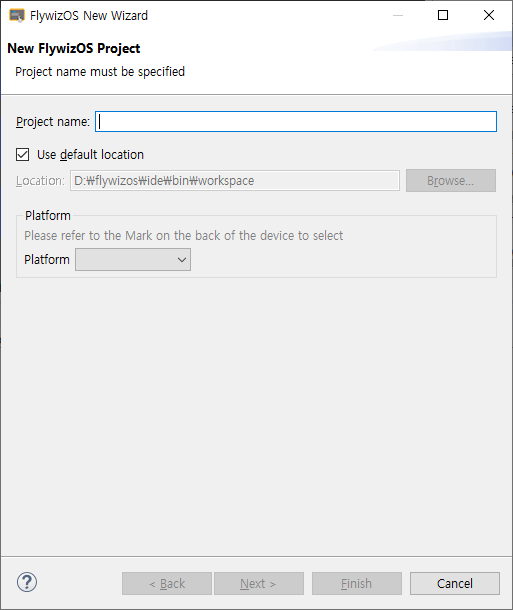
Fill in the parameters related to the new project as required. These parameters are:- Project name
The name of the project; it can be a combination of letters and numbers. - Location
The storage path of the project. - Platform
Choose the corresponding platform according to the serial screen you own, currently there are- Z11S
- Z6S
After filling in the required parameters as above, you can directly select Finish to quickly complete the creation. But for now, we choose Next to customize more parameters.
- Project name
After clicking Next, we will see more parameter definitions
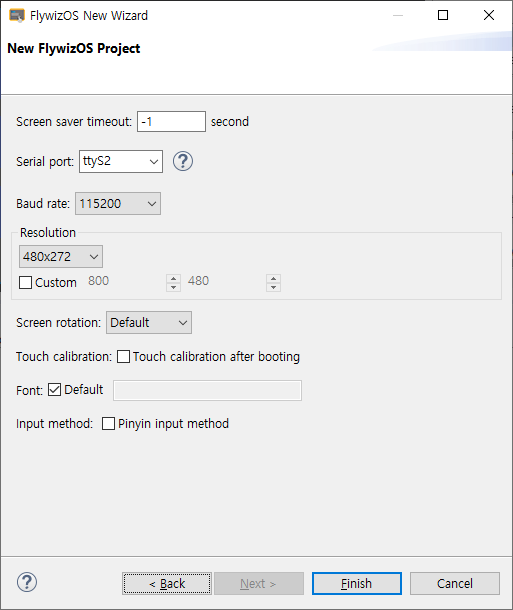
The meaning and function of each attribute of the project :
Screen saver timeout
FlywizOS system provides screensaver function. If there is no touch operation on the serial port screen within the specified time, or you have not reset the screen saver timing through the code, then the system will automatically enter the screen saver. If the time is -1 second, it means that the screen saver function is disabled.
Serial port
Specify the communication serial port, and generally do not need to be modified.Baud rate
Specify the baud rate of the communication serial portResolution
Specify the width and height of the screen in pixels
Screen rotation
For some screen coordinate axis directions, you can check this option to rotate the displayed content by 90° to achieve normal display.Font
FlywizOS supports custom fonts. If you are not satisfied with the default fonts, you can cancel the defaults and select your font file.Input method
If you need Chinese input, you can check it, and cooperate with Edit Text box control to solve Chinese input.
The above attributes can be modified again later, so don't worry too much about filling in errors. (How to modify the attributes of an existing project)
After the attributes are filled in and confirmed, click Finish to end the creation. The creation process will take some time and wait patiently.After the project is created, you should first understand FlywizOS project code structure introduction