Painter
Painterコントロールは、単純な幾何学的な描画インタフェースを提供します。
使い方
Painterコントロールを作成します。基本Painterコントロールは透明です。必要に応じて背景画像を追加したり、背景色を変更することができます。
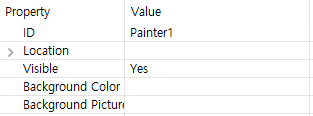
コードの操作
Painterコントロールの変数へのポインタを介して関数を呼び出して、グラフィックスを描画することができます。
このコントロールのほとんどの関数は、コードに実装する必要があります。例は次のとおりです。
static void onUI_init() {
/**
* Draw a rounded rectangle border
*/
mPainter1Ptr->setLineWidth(4);
mPainter1Ptr->setSourceColor(0x7092be);
mPainter1Ptr->drawRect(10, 10, 430, 230, 5, 5);
/**
* Draw an arc
*/
mPainter1Ptr->setLineWidth(3);
mPainter1Ptr->setSourceColor(0xadc70c);
mPainter1Ptr->drawArc(80, 80, 40, 40, -20, -120);
/**
* fill an arc
*/
mPainter1Ptr->setLineWidth(3);
mPainter1Ptr->setSourceColor(0x008ecc);
mPainter1Ptr->fillArc(80, 80, 40, 40, -20, 120);
/**
* Draw triangle
*/
mPainter1Ptr->setLineWidth(4);
mPainter1Ptr->setSourceColor(0xff804f);
mPainter1Ptr->drawTriangle(200, 40, 160, 90, 240, 90);//空心三角形
mPainter1Ptr->fillTriangle(300, 40, 260, 90, 340, 90); //实心三角形
/**
* Draw straight line
*/
MPPOINT points1[] = {
{50 , 150},
{150, 150},
{70 , 200},
{100, 120},
{130, 200},
{50 , 150}
};
/** Connect to a line according to the provided coordinates of multiple points */
mPainter1Ptr->setLineWidth(2);
mPainter1Ptr->setSourceColor(0x88cffa);
mPainter1Ptr->drawLines(points1, TABLESIZE(points1));
/**
* Draw a curve
*/
MPPOINT points2[] = {
{250, 150},
{350, 150},
{270, 200},
{300, 120},
{330, 200},
{250, 150}
};
mPainter1Ptr->setLineWidth(3);
mPainter1Ptr->setSourceColor(0xe28ddf);
/** Connect as a curve according to the provided multiple point coordinates */
mPainter1Ptr->drawCurve(points2, TABLESIZE(points2));
}
Sample code
Painterコントロールの使用方法を示しています。
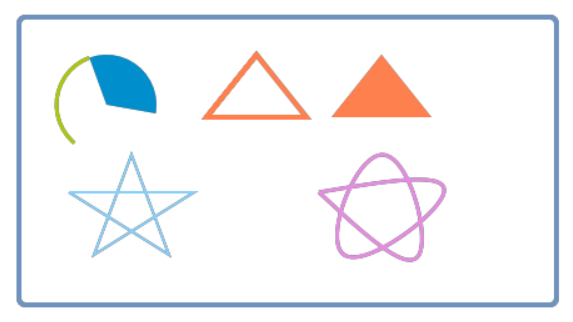
詳細は、Sample CodeのPainterDemoを参照してください。